What is this tool about
This tool adds a functionality to your MS Excel where you can toggle certain series on/off on a plot.
Why is this tool needed
I work with MS Excel almost every day and a lot of my task involves plotting and analyzing data. I have encountered situations when I need to plot several data series in a single plot but they become un-intuitive to visually interpret them. See the following common examples:
In the above plot, one of the four time series (i.e. Q4) is significantly smaller than remaining three because of which it is squeezed all the way to the lower axis. It's hard to see the shape and distribution of this Q4 series. One of the workarounds to this might be to plot this data into a secondary Y-axis but that option does not work for me because I still want to put all the 4 time series in the same scale.
In this plot, the values in the time series are so close that the four lines almost overlap. It's hard to see which plot is which.
What does this tool do?
This tool adds a tool bar button in the MS Excel file you are working on. When you click this button, a little window appears with a list of time series available in the plot. You can toggle on/off any plot from this window.
You can choose to remove any series from the plot or add a new one.
Download Add-In for Excel 2003 (52 KB)
(Note: These Add-Ins should not create any problem with your MS Excel installations and other Add-Ins. If it does, use it at your own risk)
How to use this tool?
This is an Excel add-on. The file is saved as .xla (Excel 2003) and .xlam (2007). You simply download the add-in to your computer and save to a location you will remember.
From the Excel window where you have the plots, select File|open and open the add on (ChartCheckOnoff.xla for 2003) or (ChartCheckOnoff.xlam 2007/2010) file you just downloaded.
If macros are not enabled, it will ask you to enable macros.
If everything worked just fine, you will see:
- In Excel 2007, a button will be added under Add-Ins tab
- In Excel 2003, a floating toolbar with a button will be added.
If you see this menu, you are on the right track and ready to use the tool.
If you do not see the tool bar added, make sure it is not already added or you opened the proper file. If you still have issues, drop your questions in the comments below, I will try to help you out.
Now click on the chart you are working on to make it active.
Then click on Toggle Series button. You will see a little window open (see following image).
Toggle on/off the desired series from the plot
Note:
- If you need the series in the chart, make sure you toggle all the plots back on before you close Series Toggler window
- To remove this add on, follow these steps.
Cheers!
Smile and Live Happy!




 MP
MP
 at
at
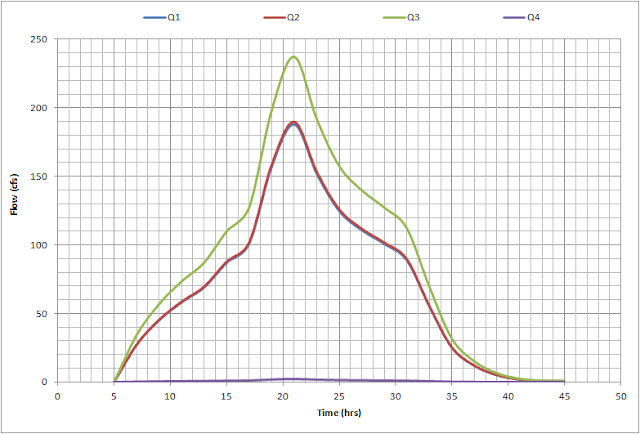







0 comments:
Post a Comment